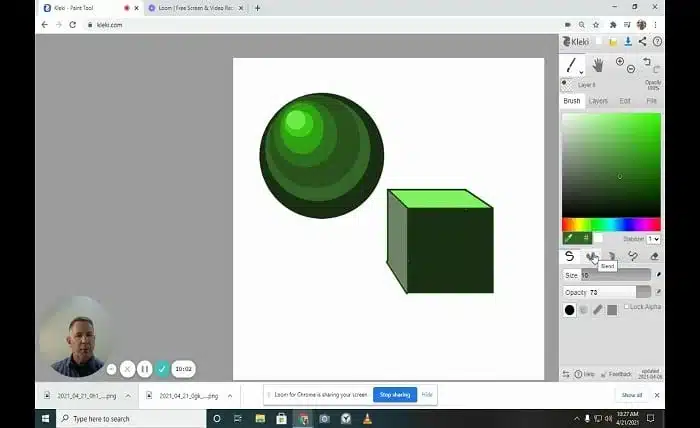Introduction to Kleki Paint
Are you prepared to tap into your creativity? Let us introduce Kleki Paint as a game changer to your digital art. An excellent beginner-friendly online painting tool, Kleki also has many advanced features for more experienced artists. For anyone who likes to draw, paint, or splash colors, Kleki Paint offers an easy-to-use interface that makes the experience pleasant. What else do Kleki Paint users say apart from its great ease of use? Please read our blog to understand why Kleki Paint is a must for every fan of digital art!
Table of Contents
Features and Tools Offered by Kleki Paint
Kleki Paint is simple to use and can be used by all kinds of artists regardless of their hand skills. It remains simple for novices but includes advanced aspects for experienced creators.
One distinctive aspect is the brushes. For instance, one can pick the type that perfectly matches their artistic vision, starting from a basic round brush and going to a textured one. For those who use brush customization, it is very easy to customize the brush’s size, opacity, and flow.
Layers are another necessary feature in Kleki Paint. You can easily Slide Layers in and out of view, which allows you to create sophisticated compositions without losing the work in progress. This opens excellent opportunities for artistry.
The color palette, for instance, is straightforward yet functional. Users can use the original colors and any other combinations they wish to use for their works.
To care about the tiniest details, Kleki Paint offers to use any needed detail hand, such as an eraser or any needed selection tools.
How to Get Started with Kleki Paint
You can comfortably get going with Kleki Paint for the first time without any worry on your head. To begin with, visit the website and open the app. There is no need to download or install anything.
Once you’re there, explore the interface some more. The placement is quite straightforward, so every necessary tool will be within your reach. As stated, brushes, layers, and color options will all be on display while you are there.
When everything is done, choose the canvas size. Select one that meets your project requirements—Kleki has sizes to fit some styles of art more than others.
Once you have your canvas set up, look for the range of brushes. You can further modify each tool by varying its opacity and size.
Feel free to make mistakes! Experiment with mixing colors or layering techniques, but do not do so on this platform, where creativity abounds.
Tips and Tricks for Using Kleki Paint Effectively
Experiment with layers. Layers help you create and design different components without working on the whole thing at once. They give you freedom and control over your artwork.
Employ the symmetry tool to ensure proportionate designs. It is helpful in mandalas or any design where perfecting balance is required. Just switch it on so you can express your imaginative ideas coherently and symmetrically.
Employ keyboard shortcuts. These will be very beneficial as they can help improve workflow speed. Basic commands like undo, redo, and zoom will help ease your productivity process noticeably.
Be experimental and bold, and use blending modes. These will help bring depth and texture to your art, which would otherwise be impossible. Use them to experiment and find new and exciting looks for your visuals.
Save often! You will most likely lose progress when ideas come to you at weird times. Accept that every creative process should include the action of the save button.
Showcase of Artwork Created with Kleki Paint
Kleki Paint has become a canvas for many digital artists, serving as a launchpad for their creativity. Since it is a user-friendly platform, users push their creative boundaries without limitations.
There is a broad range of paintings, from colorful sceneries to more detailed character art, that are simply breathtaking. Each painting demonstrates what the tool can do—blend layers and brush effects in different ways to produce a desirable outcome.
Many artists post their works on social networks, fostering a culture of creativity and craftsmanship. These Kleki works show not only craftsmanship but also the possibilities within the program.
For instance, there are bright abstract paintings and precise drawings. In all examples, each author’s stylistics and techniques are embedded. This tool must be well developed. Day by day, artists are breaking new ground using this practical instrument.
Other Similar Digital Art Tools
There are some additional useful tools for those seeking to develop further in digital art, along with Kleki Paint.
Many professional iPad artists know Procreate because of its ease of use and extensive brush collection, which enable self-creativity.
Krita is the next potential alternative, especially suitable for illustration tasks. This program is an open-source product and includes comprehensive painting tools, which makes it appropriate for inexperienced or advanced creators.
Adobe Fresco lets people experience sketching with vector and raster graphics, which is interesting. Moreover, its compatibility with Adobe Creative Cloud is helpful if someone is already in the Adobe environment.
Clip Studio Paint primarily focuses on comic creators and illustrators with strong pen capabilities and extensive brush settings. Each tool allows users to find something unusual and comfortable for their artistic tastes.
Conclusion: Why You Should Give Kleki Paint a Try
Kleki Paint is an appealing tool that can be used with equal ease by amateur and professional artists. It has a simple interface that is easy to navigate, but it also has sophisticated features that accommodate all artistic expression. If you want to just paint over your sketches, this platform gives you that option as well.
The multitude of brush types and editing features allows the user significant leeway while creating and eliminates the need to worry about making mistakes that cannot be corrected. Further, one can save their work online, which means that projects can be set up for retouching or sent to friends.
If you are looking for a digital art application that is both uncomplicated and functional, look no further than Kleki Paint. Utilizing your creativity is now extremely easy and fun. Step into digital art and edit the canvas with Kleki Paint!